I'm showing my age here, but years ago you couldn't display Excel text at an angle. Now, angled text is a simple format. Right-click the cell that contains the text you want to display at an angle. Next, select Format Cells from the context menu, and then click the Alignment tab.
To the right of the dialog box, you'll see the Orientation options. If you want a vertical label, click the thin box on the left--it displays the word Text as a vertical label. The control next to the vertical option allows you to drag the text angle line to indicate the desired angle. Or if you prefer, you can simply enter the angle value in the Degrees control.
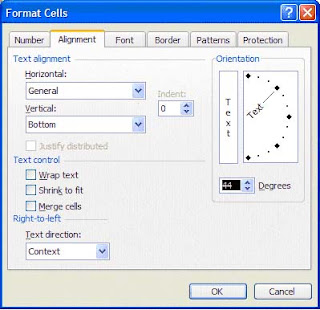
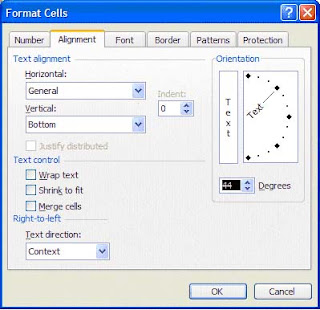











0 comments:
Post a Comment