Back up regularly, back up often. It is important that you get into the habit of backing up your files on a regular basis. Just having things stored on your hard drive is not enough. A computer crash, a virus, or a hard drive failure can wipe out everything. Don't make this simple mistake! Back up everything at least once a week. Daily is better. If you use your computer daily, it is best to back up important files daily and other data weekly. At the absolute minimum, back up your files monthly.
Keep several backup copies. Never back up over a prior backup copy - keep several copies over time so that you can back up more than one version if necessary. Remember, a problem that is backed up will remain a problem when restored!
Be selective. You don't have to do a total system backup. In fact, why waste your time backing up all those executable program files when you can easily re-install them from the original media in case of a problem. Just back up your important files. Backing up the entire hard drive is time-consuming, not practical, and should not be done. A backup of specific data files is the way to go.
Know what's really important. The most important things to copy are files you create yourself. Be they text documents, e-mail messages, pictures, or game saves, if you made them, be sure to keep their current backup handy. Beyond that, it's helpful to back up the configuration settings for any programs you use, along with critical Windows data such as the registry.
Organize your folders. Backing up is easy if you set your folder structure properly. It's faster and easier to back up if all your files and subfolders are in a single folder, rather than having your documents scattered across the hard drive. The My Documents folder is a good place to store files on any Windows computer. When all your personal files are in one place you are less likely to forget a file when you back up. Organization can be the key.
Use backup software. To automate your everyday backup tasks. You don't have to copy your files manually. You can accidentally omit something, or simply make a mistake. Many decent backup program are available which can creates the backup of your data reliably and automatically.
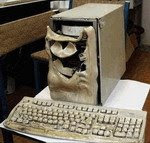










0 comments:
Post a Comment